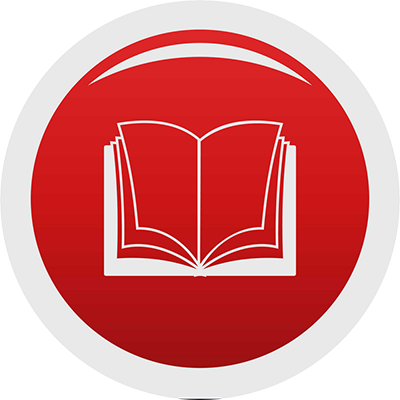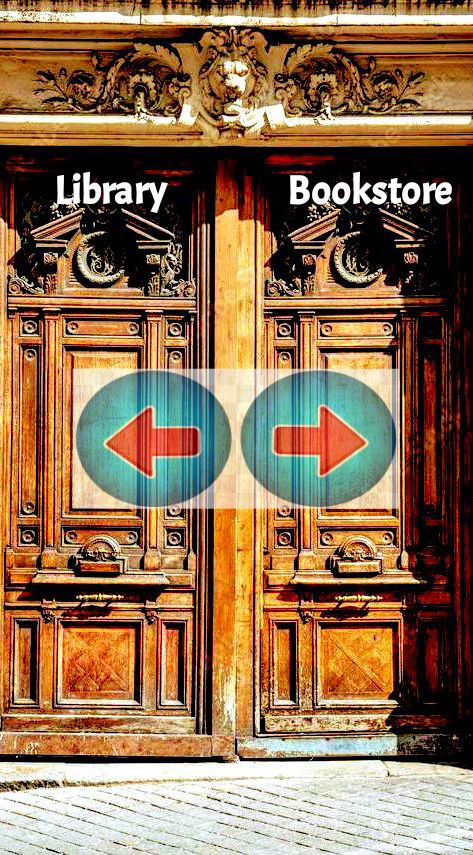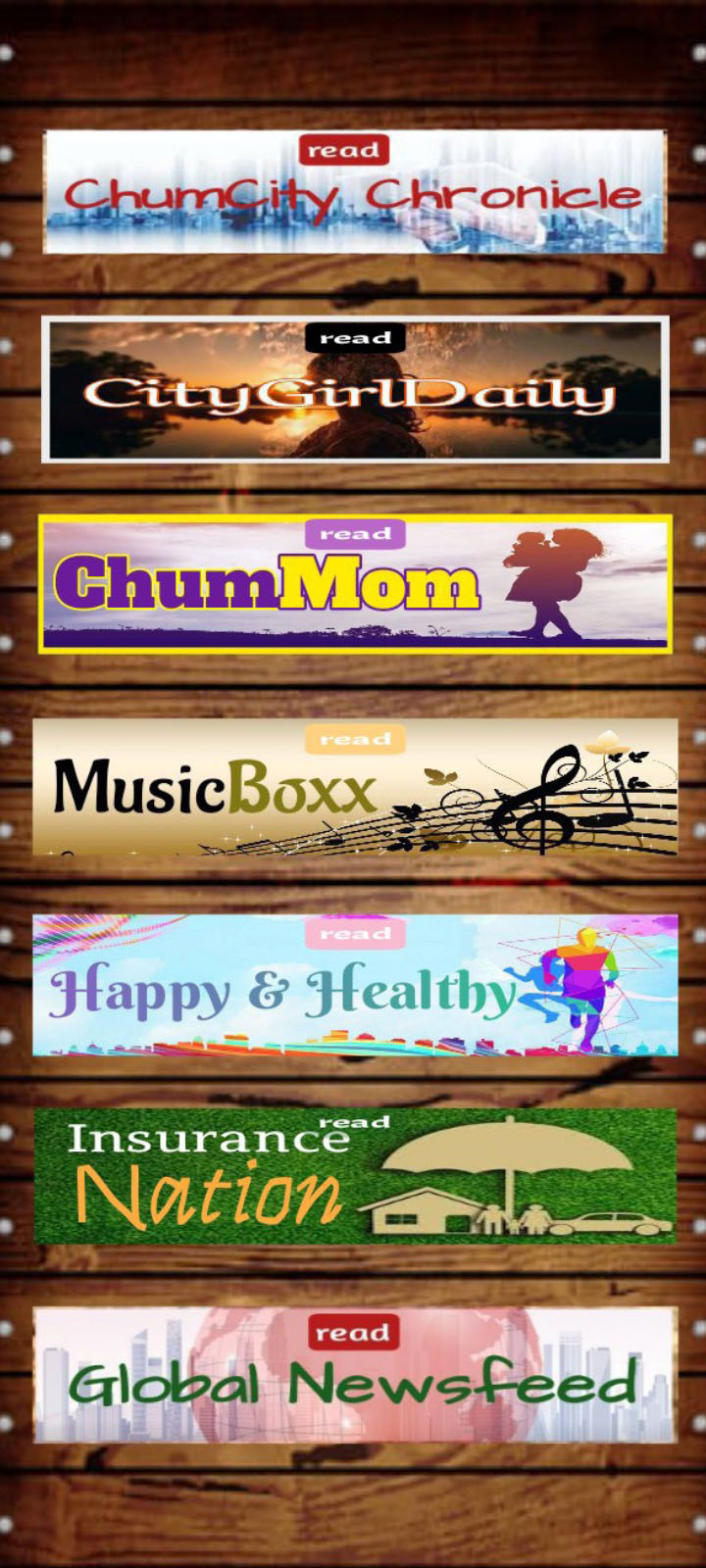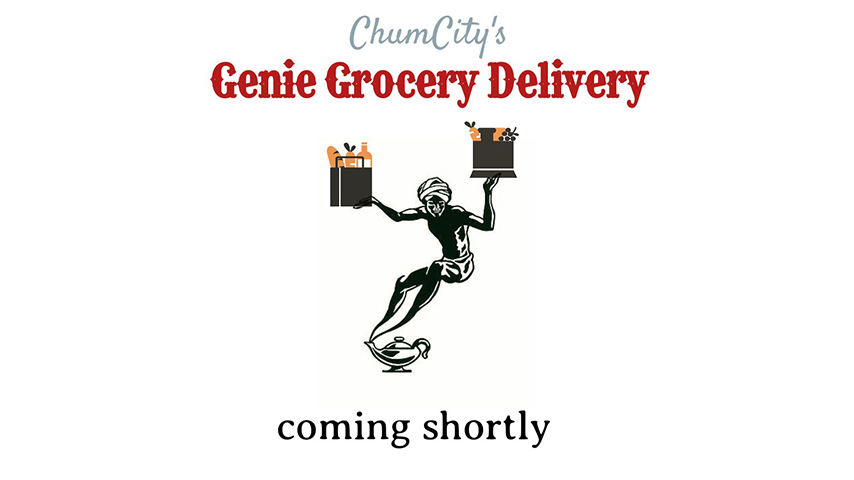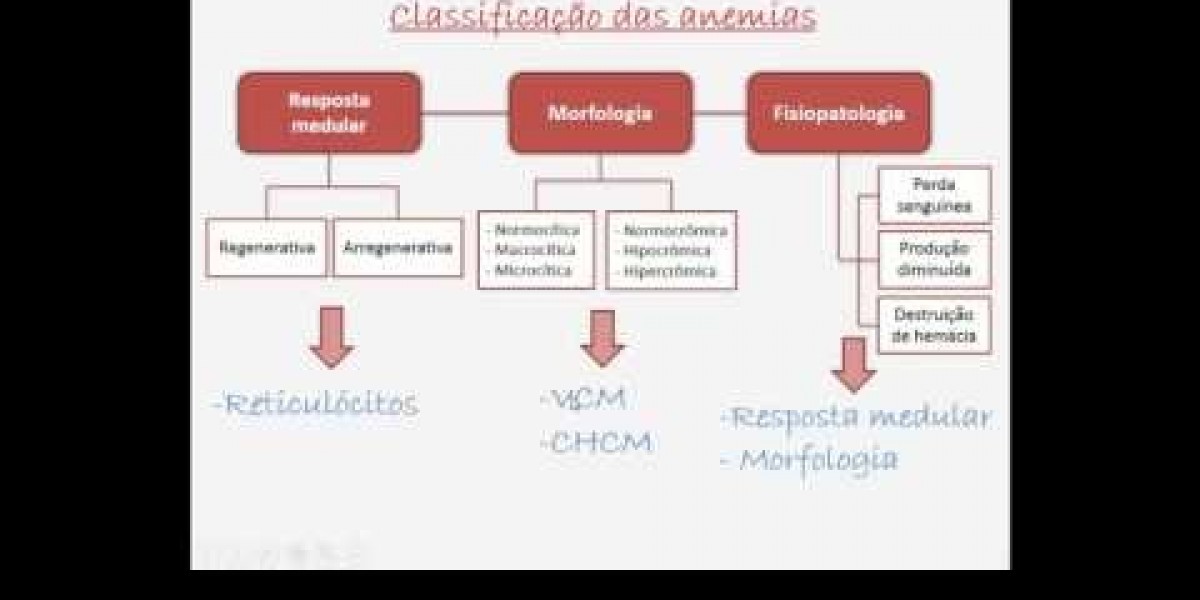Introduction: Why Security Matters in Microsoft 365
In today’s fast-paced digital era, most businesses depend on cloud-based platforms like Microsoft 365 to run daily operations, communicate efficiently, and store valuable data. However, as cloud adoption grows, so do the risks of cyberattacks, phishing scams, and unauthorized data access. This makes strong data protection and cybersecurity essential for every organization, regardless of size or industry.
Microsoft 365 is designed with enterprise-grade security at its core. It brings together advanced identity protection, access management, and intelligent threat detection to safeguard sensitive business information. The result is a unified security framework that helps organizations stay resilient against evolving cyber threats.
For businesses that also use Microsoft’s enterprise applications, tools such as the Dynamics 365 Security Tool, Audit and Security Manager, and Dynamics 365 F&O Security Management work hand in hand with Microsoft 365. Together, they offer end-to-end protection, improve compliance visibility, and help teams monitor user activities to minimize potential risks effectively.
1. Multi-Factor Authentication (MFA)
Passwords alone are no longer enough to protect sensitive business data. Multi-Factor Authentication (MFA) adds an extra layer of security by requiring users to verify their identity using two or more methods—such as a text message, phone call, or authentication app—before accessing their account.
This simple yet powerful feature significantly reduces the chances of unauthorized access, even if a password gets compromised. Microsoft 365’s MFA is flexible and can be easily configured for every user or specific roles, ensuring protection without interrupting workflow.
For companies managing multiple environments, especially managing security in Microsoft Dynamics 365, implementing MFA ensures consistent access control across platforms and prevents identity-based breaches.
________________________________________
2. Microsoft Defender for Office 365
Cybercriminals are constantly developing new ways to target organizations through phishing emails, malicious attachments, and unsafe links. Microsoft Defender for Office 365 is designed to counter these threats with advanced protection tools like Safe Links, Safe Attachments, and automated threat investigation.
Safe Links help protect users from harmful URLs by scanning and rewriting links in real time, while Safe Attachments analyze all files for potential malware before delivery. Defender also integrates with Microsoft Teams, SharePoint, and OneDrive, ensuring security across all collaboration channels.
The Defender dashboard provides real-time visibility into ongoing attacks, allowing administrators to respond swiftly and maintain control over the organization’s security posture.
________________________________________
3. Data Loss Prevention (DLP)
One of the biggest risks in any organization is the unintentional sharing of sensitive data. Microsoft 365’s Data Loss Prevention (DLP) feature helps safeguard confidential information—such as financial records, credit card numbers, or personal data—by setting automated rules and alerts.
DLP policies can detect, monitor, and restrict the sharing of sensitive data inside emails, Teams chats, and documents. If an employee tries to send restricted content outside the organization, DLP can automatically block the action or warn the user.
This proactive approach minimizes human error and helps companies maintain compliance with regulations like GDPR and HIPAA. When combined with Dynamics 365 F&O Security Management, DLP ensures a consistent policy across enterprise systems and departments.
________________________________________
4. Encryption and Information Protection
Data encryption is one of the strongest defenses against cyber threats. Microsoft 365 includes built-in encryption for emails, files, and stored information. This ensures that even if data is intercepted, it remains unreadable without the appropriate permissions.
Microsoft also provides Microsoft Purview Information Protection, a tool that allows organizations to classify, label, and protect data based on sensitivity. This enables better control over how data is shared and used—whether it’s inside your network or with external partners.
Encryption is not only for email or file storage; it also extends to SharePoint, OneDrive, and Teams, giving you peace of mind that your communication channels are secure.
________________________________________
5. Advanced Threat Protection (ATP)
Modern cyberattacks are becoming more sophisticated, using advanced tactics to bypass traditional security. That’s where Advanced Threat Protection (ATP) comes in. ATP uses artificial intelligence (AI), machine learning, and real-time threat intelligence to detect and neutralize complex attacks.
It continuously analyzes data across multiple Microsoft services, including Exchange Online, SharePoint, and Teams, to identify unusual activity or zero-day vulnerabilities. The system learns from every attack attempt, improving its detection capabilities over time.
ATP’s integration across Microsoft’s ecosystem—including Security Tool for Dynamics 365 F&O—helps ensure that threats are detected early and mitigated before they cause harm.
________________________________________
6. Conditional Access and Identity Protection
Conditional Access is a smart way to control who gets access to your organization’s resources. It allows businesses to define access policies based on conditions such as user identity, device health, location, or risk level.
For example, if a login attempt comes from an unfamiliar location or device, access can be automatically blocked or challenged with MFA. This ensures that only trusted users and devices can enter your environment.
Microsoft 365’s Identity Protection works alongside Conditional Access by monitoring user behavior and detecting risky sign-ins or compromised accounts. This feature is especially valuable for organizations managing security in Microsoft Dynamics 365, where role-based access and compliance are essential for data integrity.
________________________________________
7. Secure Score Dashboard
Understanding your organization’s security posture is the first step toward improvement. The Microsoft Secure Score Dashboard provides a clear, quantifiable view of your current security configuration and gives recommendations to strengthen weak points.
Secure Score measures how well your Microsoft 365 environment aligns with best practices. It also tracks your progress over time, helping IT teams make informed decisions about which areas need attention.
This feature acts as an internal security advisor, making it easier for businesses to manage both Microsoft 365 and Dynamics 365 cloud security from a unified perspective.
________________________________________
8. Mobile Device Management (MDM) and Intune
In the age of remote work, employees often access corporate data from smartphones, tablets, or personal laptops. Microsoft Intune, a cloud-based Mobile Device Management (MDM) solution, ensures that every device accessing your organization’s resources meets your security standards.
Through Intune, administrators can enforce security policies, remotely wipe data from lost or stolen devices, and manage app permissions. It integrates seamlessly with Microsoft 365 to deliver complete endpoint protection.
For businesses that rely on Dynamics applications, integrating Intune with the Audit and Security Manager ensures that sensitive ERP or CRM data remains protected, even on mobile devices.
________________________________________
9. Compliance and Data Governance Tools
Regulatory compliance is a critical part of modern business operations. Microsoft 365 provides several tools to help organizations meet global data protection standards like GDPR, HIPAA, and ISO 27001.
Features such as eDiscovery, Retention Policies, and the Compliance Center enable organizations to identify, retain, and securely dispose of sensitive data when needed. These tools not only protect information but also help businesses demonstrate compliance during audits.
Microsoft’s governance tools integrate with Dynamics platforms, ensuring consistent data handling and transparency across your entire digital ecosystem.
________________________________________
Conclusion: Building a Strong Security Culture with Microsoft 365
Security isn’t just about tools—it’s about building a culture of awareness and accountability. Microsoft 365 gives organizations a strong foundation to protect their data, users, and systems, but the true value comes when teams actively use these tools to stay vigilant and compliant.
From Dynamics 365 cloud security to Microsoft Intune and Defender, every feature plays a role in minimizing risk and maximizing control. Regular training, proactive monitoring, and thoughtful configuration are key to maintaining long-term protection.
Partnering with a trusted Microsoft Dynamic 365 Partner in USA can further enhance your organization’s ability to implement these solutions effectively. With expert guidance, businesses can align security strategies across Microsoft 365 and Dynamics 365, ensuring robust protection and peace of mind in a constantly changing digital landscape.