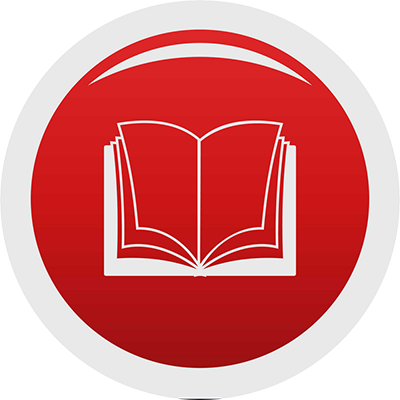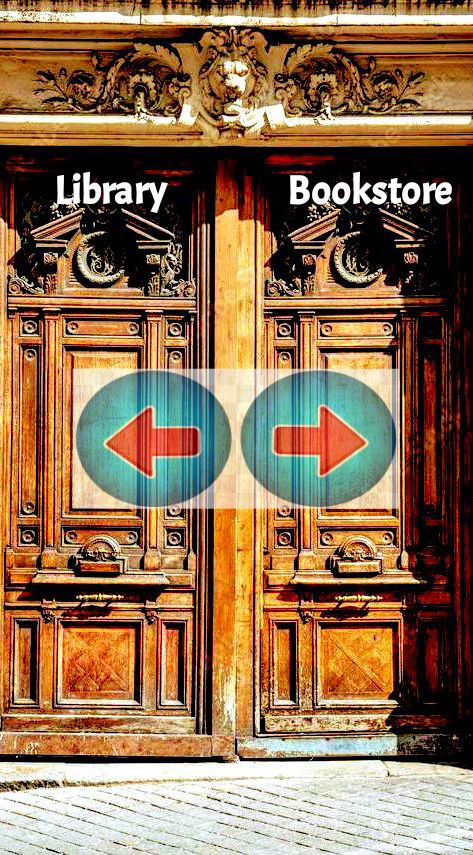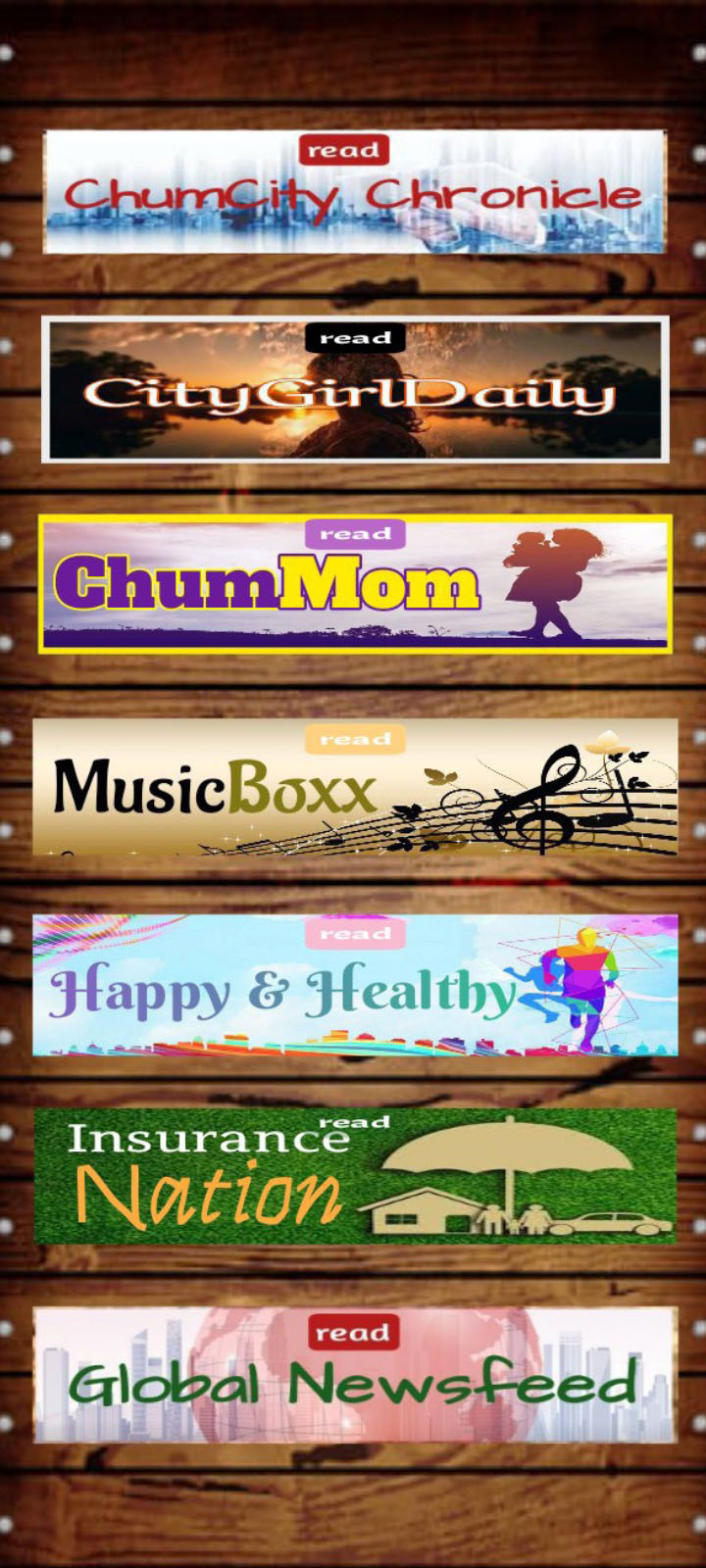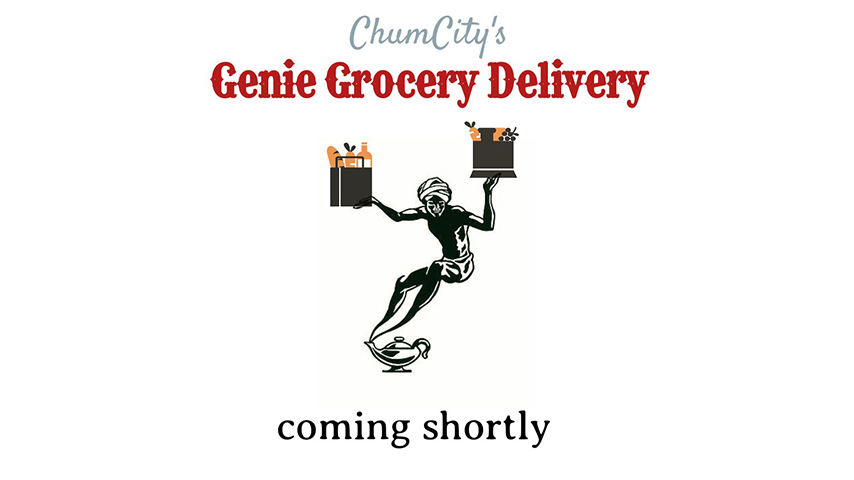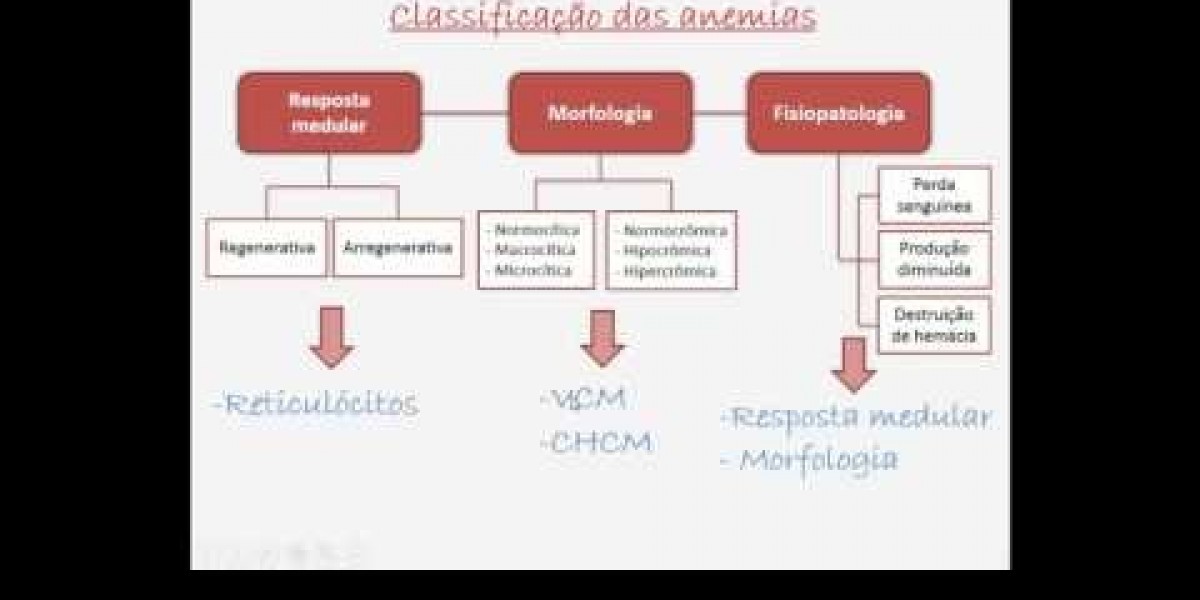In the fiercely competitive world of mobile applications, the journey doesn't end when your app hits the store. In fact, that's where the real challenge begins. With millions of apps vying for a spot on a user's home screen, the average user is quick to uninstall an application that doesn't meet their expectations. The statistics are sobering: a significant percentage of users uninstall an app within the first week of installation. This is a critical problem, as it undermines the massive investment in time and resources that goes into mobile app development.
For any business, especially one that has partnered with a professional Mobile App Development Company to build a high-quality product, minimizing app uninstalls is paramount to achieving a positive return on investment (ROI) and fostering long-term, sustainable growth. It's not just about attracting users; it's about keeping them engaged and turning them into loyal advocates. This requires a proactive, user-centric approach that extends far beyond the initial launch.
The following six strategies are essential for combating app churn and building a thriving user base. They focus on understanding user behavior, anticipating their needs, and consistently delivering a superior experience. By implementing these tactics, you can dramatically improve your app's retention rate and secure its place as a valued tool in your users' daily lives.
Strategy 1: Create a Flawless User Onboarding Experience
The first impression is everything. For a mobile app, this first impression is the onboarding process. This initial journey, which typically starts the moment a user first opens the app, is your opportunity to demonstrate value, set expectations, and guide the user to their "aha!" moment. A complex, confusing, or lengthy onboarding process is one of the leading causes of day-one uninstalls. Users are impatient and have a short attention span; if they can't figure out how to use the app or why it's beneficial within the first minute or two, they will likely abandon it.
The Foundation of a Great Onboarding:
Keep it Simple and Swift: Avoid overwhelming new users with too many steps, text-heavy instructions, or a barrage of permission requests. A good onboarding flow should be as friction-free as possible.
Show, Don't Just Tell: Use interactive walkthroughs, short video tutorials, or animated visuals to demonstrate key features and functionality. This is far more effective than static text. Guide the user by the hand to perform their first meaningful action, like creating a post, completing a profile, or finding a product.
Highlight the Core Value: The onboarding process must clearly and immediately communicate the app's primary value proposition. Answer the user's implicit question: "Why do I need this app?" This is known as the "time to value" and it should be as short as possible. For instance, a to-do list app should let the user create their first task with minimal fuss.
Leverage User Data (Thoughtfully): Personalize the initial experience by asking a few simple questions about their preferences, but only if it's necessary and adds to their experience. A music streaming app, for example, could ask a user to select their favorite genres to create a personalized playlist from the start.
A great Mobile App Development Company understands that onboarding isn't just about showing features; it's about building trust and demonstrating immediate utility. They will employ A/B testing and user analytics to continuously refine the onboarding flow, ensuring it guides users seamlessly and effectively.
Strategy 2: Prioritize Exceptional App Performance and Stability
No amount of clever marketing or beautiful design can save an app that is slow, buggy, or prone to crashing. Performance issues are a top reason for app uninstalls, as they create a frustrating and unreliable user experience. Users expect a fast, smooth, and seamless experience, and any deviation from this standard is a direct threat to retention.
What Defines an Exceptional App Performance?
Speed is Non-Negotiable: App launch times, screen transitions, and content loading should be lightning-fast. A user will not wait for a sluggish app when a faster, more reliable alternative is just a tap away.
Zero Tolerance for Crashes: Apps should be stable and free from bugs. Frequent crashes not only annoy users but also erode their trust in the app and the brand behind it.
Resource Efficiency: An app that drains battery life excessively or consumes too much storage space is often the first to be uninstalled when a user needs to free up resources on their device.
Offline Functionality: Where applicable, offer a degree of offline functionality. An app that works even without an internet connection can prove invaluable and keeps users engaged in all situations.
A top-tier Mobile App Development Company places a strong emphasis on performance optimization throughout the entire development lifecycle. This includes writing clean, efficient code, conducting rigorous quality assurance (QA) testing, and using performance monitoring tools to identify and fix issues in real-time. Post-launch, they will continue to monitor metrics like crash rates and load times, acting swiftly to deploy updates that improve stability and speed.
Strategy 3: Implement a Smart and Personalized Push Notification Strategy
Push notifications are a powerful tool for re-engaging users and reminding them of your app's value. However, they are a double-edged sword. When used poorly, they are seen as spam and are a primary reason for uninstalls. When used effectively, they can increase user retention by a significant margin. The key is to be smart, strategic, and most importantly, personalized.
Best Practices for Push Notifications:
Relevance Over Frequency: The most common mistake is sending too many notifications, or sending irrelevant ones. Every notification should have a purpose and offer genuine value. Is it a timely alert about a new feature? A personalized recommendation? A reminder about an unfinished task? If the notification doesn't serve the user, don't send it.
Personalization is Key: Segment your users and tailor your messages to their specific behaviors, preferences, and demographics. A user who frequently browses sneakers in an e-commerce app will be more receptive to a notification about a sneaker sale than a generic promotion.
Timing is Everything: Send notifications at a time when the user is most likely to be receptive. For example, a food delivery app might send a notification about a lunch special just before lunchtime. Analyze user behavior to find the optimal times for your audience.
Use Deep Linking: Never send a notification that takes the user to the app's homepage. Instead, use deep linking to take them directly to the specific screen or content mentioned in the notification. This reduces friction and makes the experience seamless.
By using data analytics, a forward-thinking Mobile App Development Company can help you craft a push notification strategy that feels less like an intrusion and more like a helpful nudge. They can build the necessary infrastructure to automate these targeted messages, ensuring they are delivered at the right time to the right user.
Strategy 4: Proactively Engage Users and Build a Feedback Loop
Ignoring user feedback is a surefire way to lose users. An app that feels static and unresponsive to user needs will eventually be seen as obsolete. To minimize uninstalls, you need to show your users that you are listening to them and that their opinions matter. This creates a sense of ownership and community that fosters loyalty.
How to Cultivate a User-Centric Culture:
Listen to App Store Reviews: These are public, and they offer a wealth of information about user pain points, bugs, and feature requests. Responding to reviews, both positive and negative, shows that you care. A well-crafted response can sometimes even convince a disgruntled user to give your app a second chance.
Integrate In-App Feedback Mechanisms: Make it easy for users to provide feedback directly within the app. This could be a simple "Report a Bug" button, a quick survey, or a chat widget. By removing friction from the feedback process, you gather valuable insights that you can use to improve the app.
Conduct User Surveys and Polls: Regularly reach out to your user base with targeted surveys to gather quantitative and qualitative data. Ask them what they love, what they dislike, and what features they would like to see. This makes users feel like they are part of the app's development journey.
Build a Community: For apps with a social component, fostering a community can be a powerful retention tool. This can be as simple as an in-app forum or a dedicated social media group where users can connect, share tips, and provide support to one another.
A strategic Mobile App Development Company doesn't just build the app; they build the tools to manage it. They can integrate analytics platforms and feedback systems that provide you with a comprehensive view of your users' sentiment and behavior, enabling you to make data-driven decisions that directly address their needs.
Strategy 5: Commit to Regular App Maintenance and Updates
The launch of your app is a milestone, not an endpoint. The mobile landscape is constantly evolving, with new operating system updates, device types, and security threats emerging all the time. An app that is not regularly maintained will quickly become outdated, incompatible, and insecure. This leads to a degradation of the user experience and, ultimately, a higher uninstall rate.
The Pillars of Ongoing App Health:
Consistent Bug Fixes: Even the most rigorously tested app will have bugs. Continuous monitoring and a commitment to squashing bugs as they are discovered is essential. A user who reports a bug and sees it fixed in the next update is more likely to remain loyal.
Operating System Compatibility: Apple and Google release major OS updates every year. These updates can introduce new features and, sometimes, break older apps. Regular updates are necessary to ensure your app remains compatible and leverages the latest platform capabilities.
Security and Compliance: User data security is a top priority. Regular maintenance and updates are crucial for patching vulnerabilities and ensuring your app complies with the latest privacy regulations.
Introducing New Features: An app that never changes becomes boring. Regularly adding new features, even small ones, keeps the app feeling fresh and gives users a reason to keep coming back. These updates can be a response to user feedback or a way to stay ahead of the competition.
Engaging a Mobile App Development Company for post-launch maintenance and support is one of the most strategic decisions you can make. They provide the expertise and resources to handle everything from minor bug fixes to major feature releases, ensuring your app stays relevant, secure, and performant over the long term.
Strategy 6: Re-engage Inactive Users with Targeted Campaigns
Despite your best efforts, some users will inevitably become inactive. However, this doesn't mean they are lost forever. A well-executed re-engagement campaign can be highly effective in winning back these users before they uninstall the app entirely. This strategy is about reminding them of the value they're missing and giving them a compelling reason to come back.
Effective Re-engagement Tactics:
Identify At-Risk Users: Use analytics to identify users who are showing signs of inactivity, such as a drop in session frequency or a long period of not opening the app. This allows you to be proactive.
Personalized "We Miss You" Messages: Send a personalized message via email, push notification, or even an SMS. Remind them of a specific action they left unfinished or a feature they used to love. The key is to make the message feel personal, not generic.
Offer a Special Incentive: A small incentive can be the push a user needs to return. This could be a discount on a premium feature, a free trial, or exclusive content.
Showcase New Updates: If you've released a significant update with new features or bug fixes, a re-engagement campaign is the perfect time to highlight these improvements. A message like "We fixed the bug you reported, come check it out!" can be highly effective.
A skilled Mobile App Development Company can build the backend systems and data pipelines required to power these sophisticated re-engagement campaigns. They can help you set up automated workflows that trigger personalized messages based on specific user behaviors, making it a scalable and efficient part of your retention strategy.
Conclusion
The battle to minimize app uninstalls is an ongoing one, and it's a battle won by a commitment to the user. It begins with a flawless first experience and continues with a dedication to performance, communication, and continuous improvement. By focusing on these six core strategies—flawless onboarding, exceptional performance, smart notifications, proactive engagement, regular maintenance, and targeted re-engagement—you can build an app that users not only download but also cherish.
Partnering with a professional Mobile App Development Company is often the key to success. They bring the expertise, technology, and strategic insight to implement these strategies effectively, ensuring your app is not just another statistic in the uninstall graveyard but a long-lasting, valuable product that drives business growth. The investment in these post-launch efforts is not just a cost; it's an investment in the long-term health and success of your mobile application.