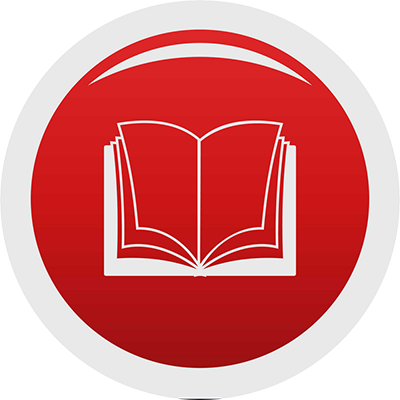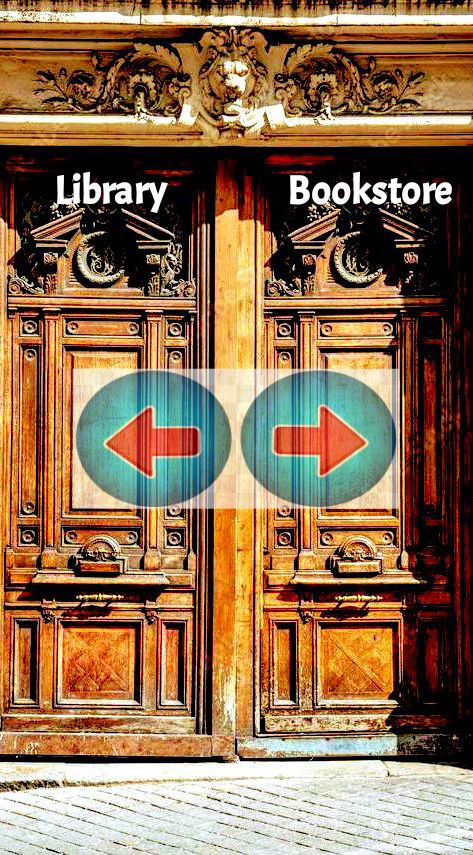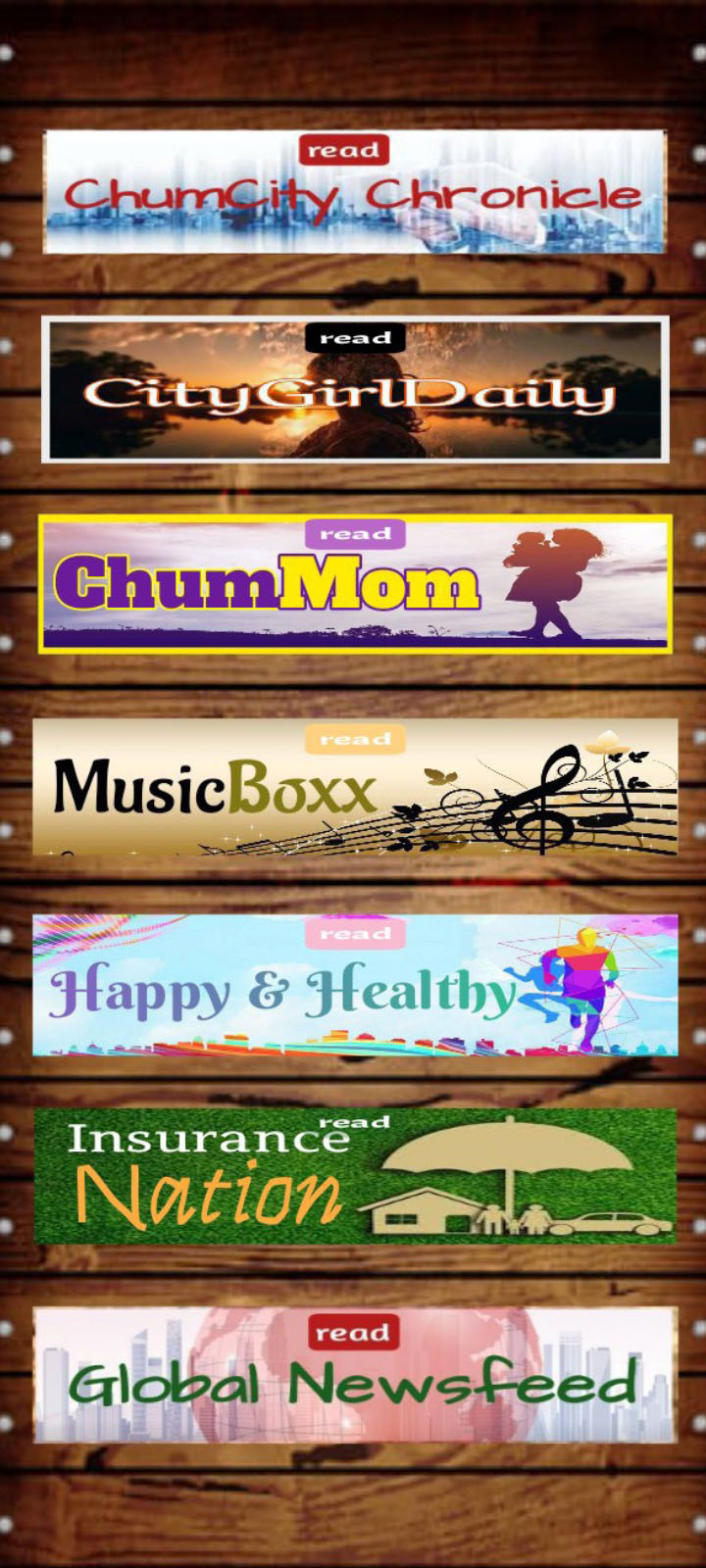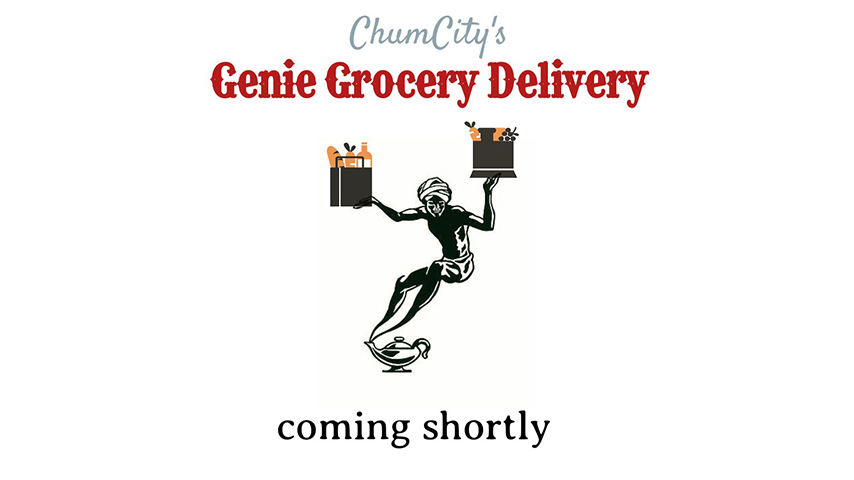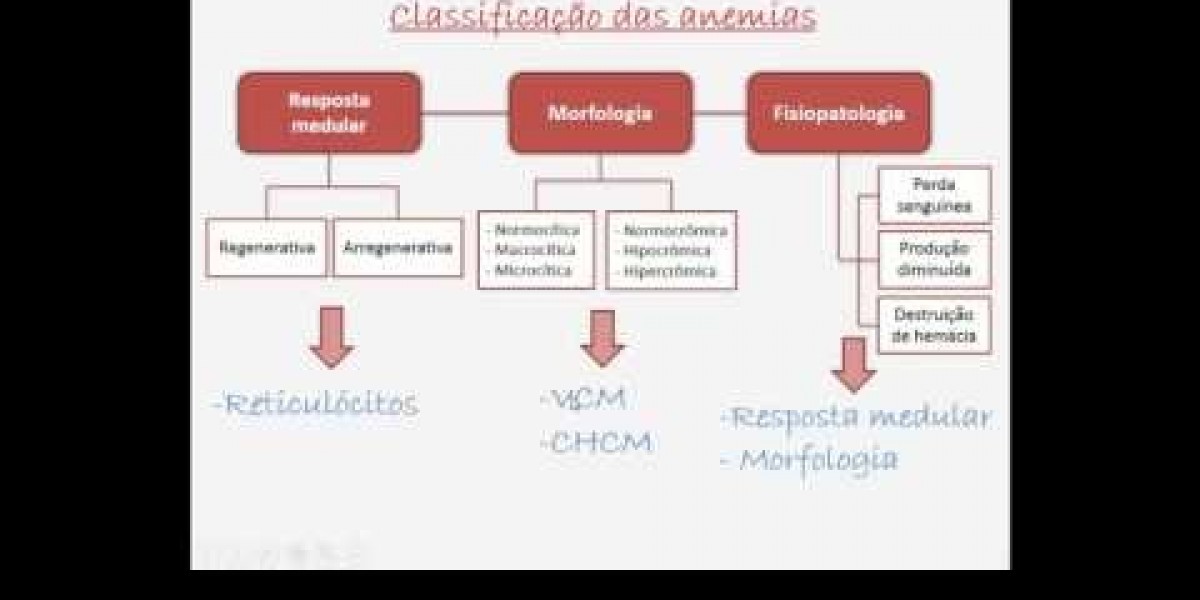Introduction
Applying for jobs is a numbers game—but only if every application is high quality. That’s where many job seekers fall short. They either send generic cover letters or burn out trying to write personalized ones for each role.
Enter AI cover letter generators. In 2025, they’re not just helpful—they’re becoming essential for smart, efficient job hunting. Tools like Cover Letter Copilot let you scale your applications without sacrificing quality or relevance.
But to actually land more interviews, you need to use these tools strategically. This blog walks you through how to do just that.
Why AI Cover Letters Can Improve Your Interview Rate
Contrary to popular belief, recruiters do read cover letters—especially when:
The resume is strong but lacks context
The role requires communication or alignment with company values
There are many similar applicants
An AI-generated cover letter that’s clear, relevant, and properly structured can be the edge that gets you noticed.
Step-by-Step: Using AI to Create Interview-Winning Cover Letters
Step 1: Choose a Reliable Tool
Not all generators are created equal. Prioritize platforms that:
Accept job descriptions as input
Produce tailored, role-specific output
Let you adjust tone or structure
Recommended: Cover Letter Copilot
Step 2: Upload or Paste Your Resume
The AI needs your experience to align it with the job. Ensure your resume:
Has measurable achievements
Includes your job titles and industries
Reflects relevant skills
If the AI doesn’t understand your experience, the output will be generic.
Step 3: Paste the Job Description
This is where AI shines.
By analyzing the JD, tools like Cover Letter Copilot identify:
Key skills and phrases
Role priorities (e.g., leadership, communication, analytics)
Cultural cues (startup vs corporate tone)
The tool then maps your experience to the company’s needs.
Step 4: Choose Your Tone
Select a tone that fits the company:
Formal for corporate or finance roles
Friendly for startups or creative teams
Enthusiastic for customer-facing roles
Well-built tools will let you choose tone preferences before generating the draft.
Step 5: Generate and Review
The first draft should be:
Concise (1 page or less)
Keyword-aligned
Structured with an intro, body, and closing
Now do a quick quality check:
Does the intro sound too generic?
Are any phrases repeated?
Is the closing strong and confident?
Step 6: Personalize in 3 Quick Edits
Intro: Mention something company-specific (product, value, mission)
Middle paragraph: Add a unique achievement aligned with the job
Closing: Reinforce your interest in this team or mission
Example edit:
“Your recent AI-driven product update caught my attention—I'm excited about the opportunity to join a team that innovates at that level.”
Step 7: Save Templates and Track What Works
Keep successful versions for future editing. Some candidates even A/B test slight changes in tone or format to see what results in better response rates.
Bonus: How to Boost Interview Conversion Even More
Use the same AI-generated insights in your resume bullet points for consistency.
Run your final cover letter through an ATS checker.
Follow up your application with a short, personalized email referencing the letter content.
Final Thoughts
An AI cover letter generator is only as effective as how you use it. If you:
Start with a solid tool like Cover Letter Copilot
Input job descriptions correctly
Personalize strategically
…you’ll not only write faster, but also submit stronger applications that lead to more interviews.
In a competitive job market, this kind of leverage is no longer optional—it’s essential.