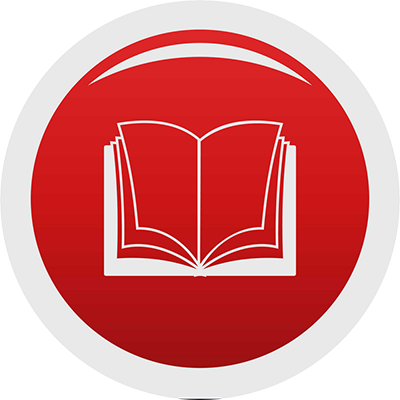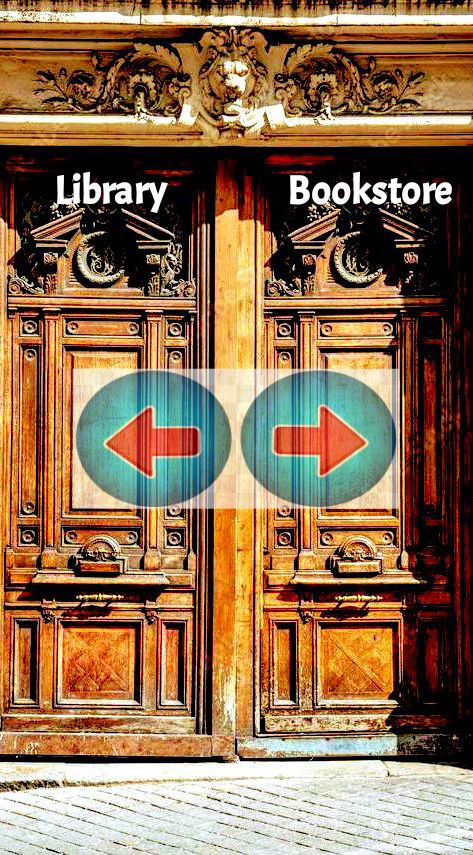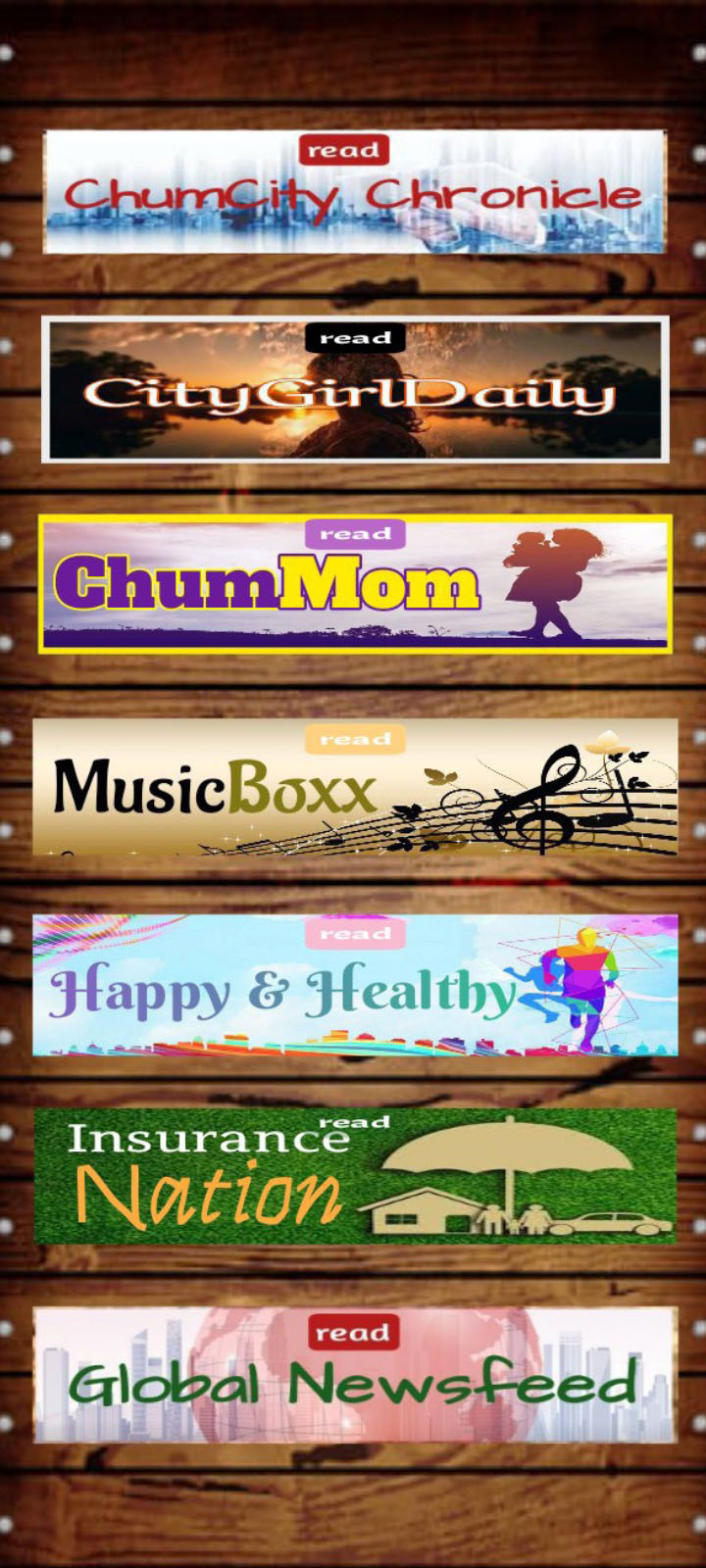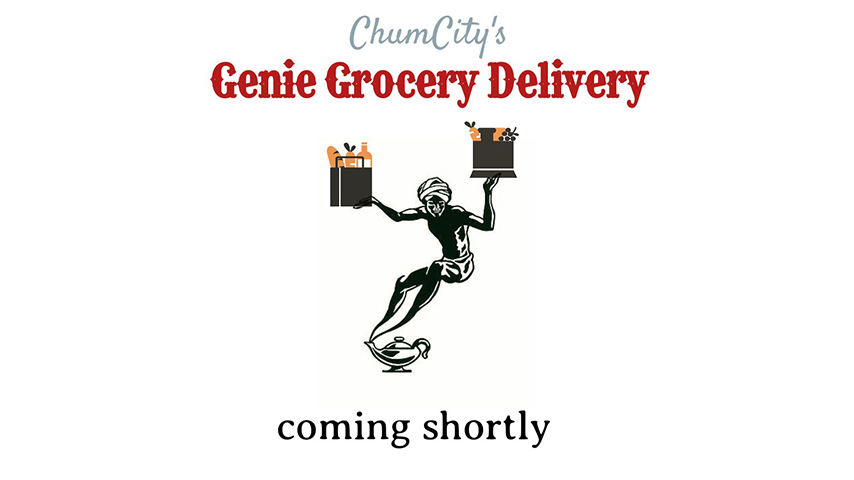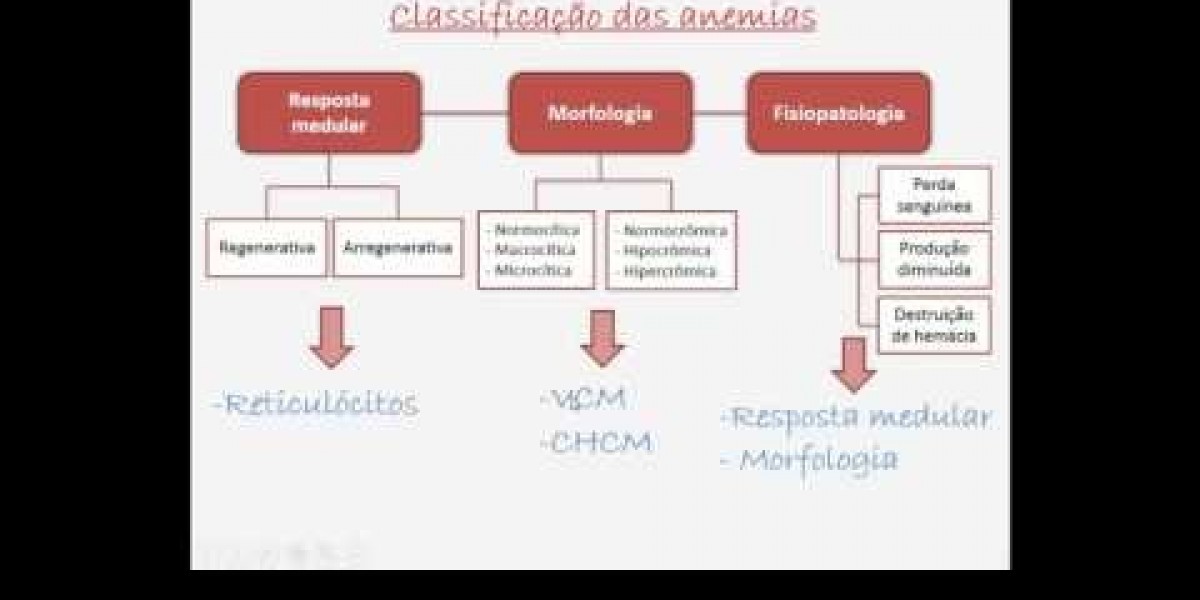Fortunately, universal remote apps for iPhone simplify this by allowing you to control TVs, streaming devices, smart lights, and more—all from one convenient app. This article explores the benefits, features, and popular options for universal remote apps available on iPhone.
What Are Universal Remote Apps?
Universal remote apps turn your iPhone into a powerful remote control that can operate various electronics, eliminating the need for multiple physical remotes. These apps use Wi-Fi, Bluetooth, or infrared (with additional hardware) to communicate with devices, providing seamless control over TVs, set-top boxes, home theater systems, and smart appliances.
Key Benefits of Using Universal Remote Apps
Convenience: Consolidate control of multiple devices into a single app.
Accessibility: Control your home entertainment system from anywhere within range.
Customization: Personalize buttons and macros to automate common actions.
Integration: Many apps connect with smart home ecosystems like Apple HomeKit, Alexa, or Google Assistant.
Cost-effective: Save money by reducing the need for multiple physical remotes.
Popular Universal Remote Apps for iPhone
Apple TV Remote
Built into iOS, this app controls Apple TV devices with ease, featuring touch navigation, keyboard input, and Siri support.AnyMote Universal Remote
Supports thousands of devices including TVs, air conditioners, and media players. Offers customizable layouts and macros.Unified Remote
Ideal for controlling your computer remotely, with options for media playback, file browsing, and keyboard/mouse input.Peel Smart Remote
Combines universal remote functions with TV guide features to help you discover shows and schedule recordings.SURE Universal Remote
Works with smart TVs and media players over Wi-Fi, offering voice commands and streaming capabilities.
How to Choose the Right Universal Remote App
Device Compatibility: Check if the app supports your specific TV, media player, or smart home devices.
Connection Type: Some apps require IR blasters or Wi-Fi; ensure your iPhone can connect properly.
User Interface: Choose an app with a layout and controls that feel intuitive to you.
Extra Features: Consider if you want added features like voice control, macros, or smart home integration.
Tips for Using Universal Remote Apps Effectively
Keep your devices connected to the same Wi-Fi network for best performance.
Customize your remote layouts to suit your preferences and frequently used controls.
Explore automation options to control multiple devices with a single tap.
Update the app regularly to benefit from new device support and features.
Conclusion
Universal Remote Apps for iPhone offer a convenient and powerful way to control your home entertainment and smart devices. Whether you want to simplify your TV watching experience or integrate your smart home, these apps can help streamline your daily routines. Explore the options and find the app that best fits your lifestyle.