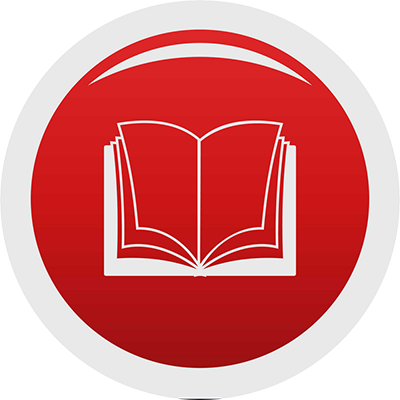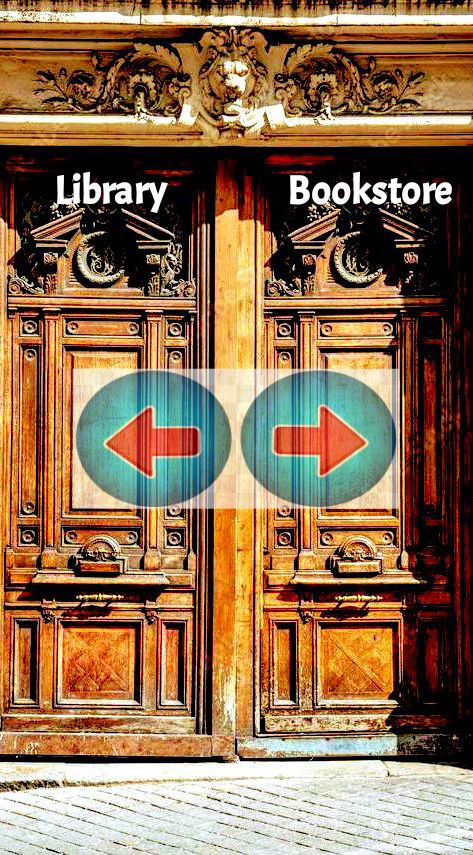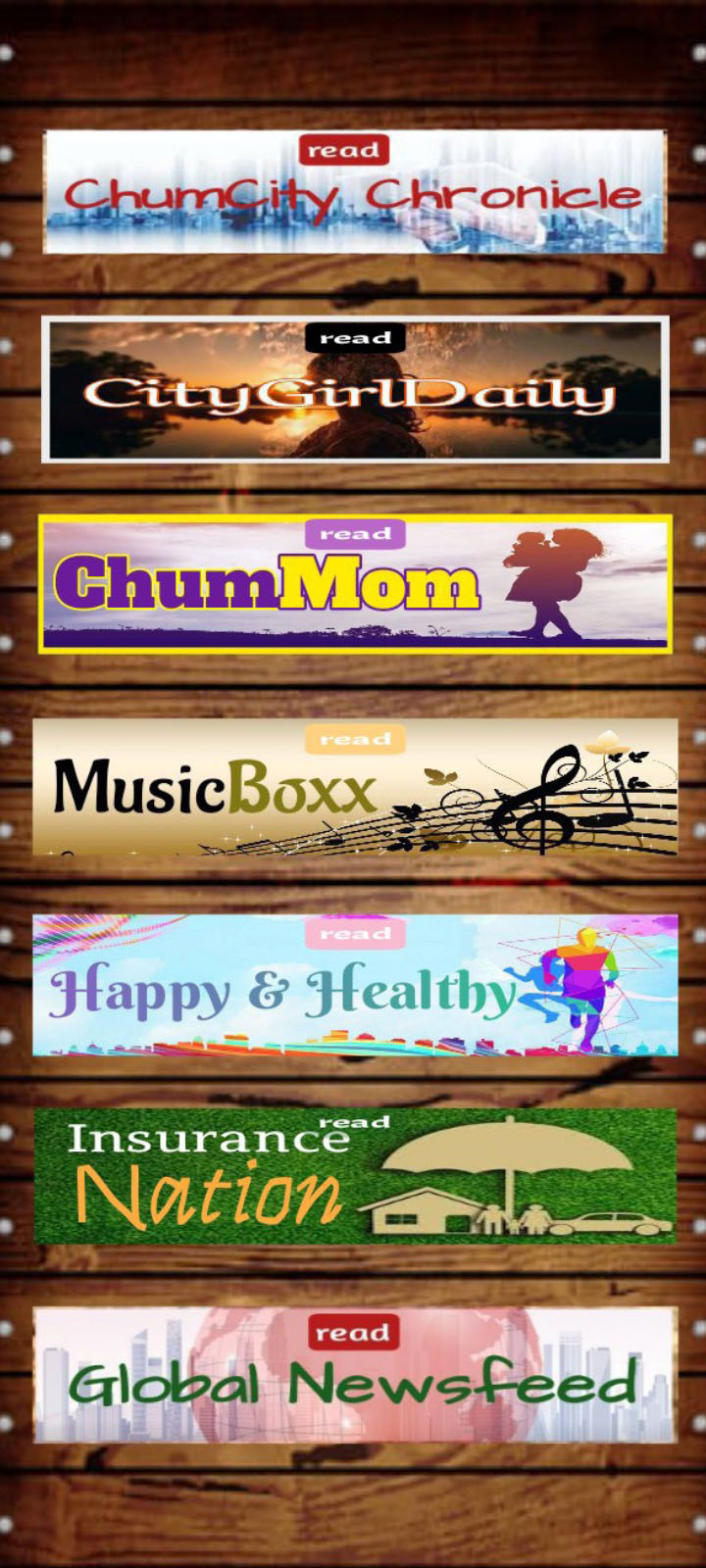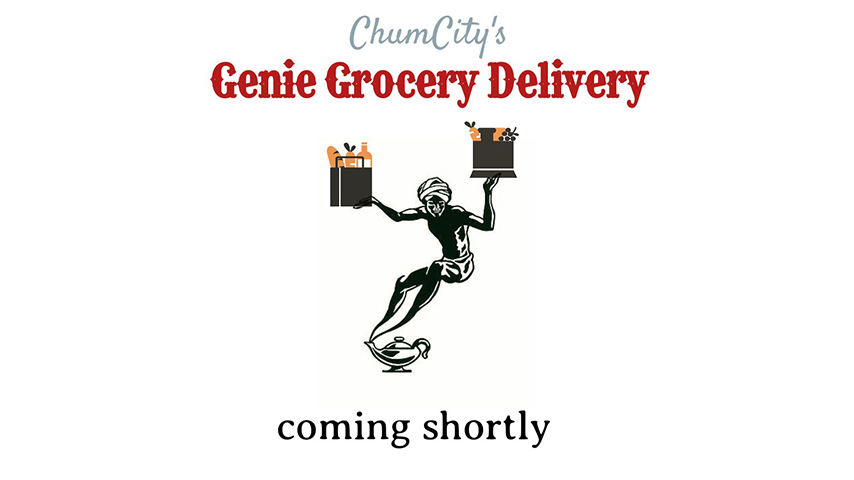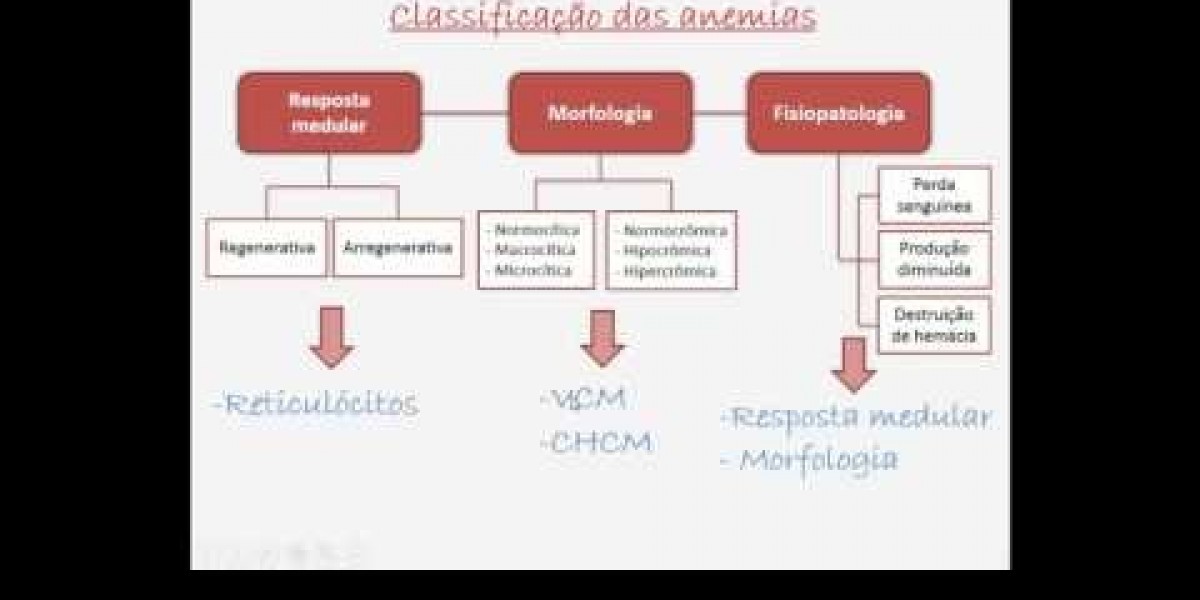Picture this: You've got an incredible logo in mind, something that would look perfect stitched onto a crisp dress shirt or a sleek baseball cap. But how does that digital image on your screen transform into perfect rows of thread on fabric? That's where embroidery digitizing works its magic—a process that's equal parts art and science, turning pixels into stitches with precision that would make even the most skilled hand-embroiderer nod in approval.
Embroidery digitizing is the behind-the-scenes wizardry that makes modern machine embroidery possible. It's not as simple as hitting "print" like you would on paper—fabric moves, stretches, and behaves unpredictably under a needle's assault. Digitizing accounts for all these variables, creating a roadmap that tells embroidery machines exactly how to recreate your design in thread. Without it, even the most advanced embroidery machine would be about as useful as a typewriter at a rap battle.
From Artwork to Stitches: How Digitizing Works
The process starts with your artwork—maybe a company logo, a custom illustration, or even handwritten text. A skilled digitizer analyzes this image like a surgeon studying an X-ray, determining how to break it down into stitch patterns. They're not just copying shapes; they're making hundreds of micro-decisions about:
- Stitch types (Should this area use satin stitches for shine or fill stitches for coverage?)
- Stitch direction (Diagonal stitches might look better on this curve than horizontal ones)
- Density (Too many stitches and the fabric stiffens; too few and gaps show)
- Underlay (Hidden foundation stitches that prevent puckering and improve durability)
- Thread changes (Mapping where colors switch for maximum efficiency)
This isn't some automated conversion—good digitizing requires human judgment. That swoosh in your logo might need entirely different stitch settings when embroidered on a stretchy polo versus a stiff canvas tote. The digitizer anticipates how thread will interact with different fabrics at various sizes, adjusting their digital blueprint accordingly.
Why Your Favorite Designs Look So Crisp
Ever noticed how some embroidered patches have that perfect dimensional look, while others appear flat and uninspired? That's digitizing quality shining through. Expert digitizers use techniques like:
- Pull compensation (Adding extra width to stitches so they don't shrink when the thread pulls tight)
- Push/pull compensation (Accounting for how dense stitches can actually push fabric out of shape)
- Stitch layering (Building up areas with multiple stitch angles for that coveted 3D effect)
- Tie-offs (Securing threads so your design doesn't unravel after three washes)
The difference shows. A well-digitized design lies flat, maintains sharp details at small sizes, and lasts through years of wear and washing. Poor digitizing? That's how you get logos where the text becomes unreadable or shapes distort into abstract art.
The Tools of the Trade
Professional digitizers work with specialized software like Wilcom EmbroideryStudio or Hatch Embroidery—programs that cost more than some embroidery machines themselves. These aren't just fancy image editors; they allow control down to individual stitch lengths and angles. But don't think it's all about the software—the real magic happens between the digitizer's ears.
Some key features these programs offer:
- Stitch simulation (Preview how stitches will lay before wasting thread)
- Automatic split functions (For designs too large for one hooping)
- Fabric libraries (Preset adjustments for everything from leather to lace)
- 3D rendering (See how light plays across proposed stitch directions)
While auto-digitizing functions exist, they're like using training wheels on a motorcycle—fine for simple shapes but useless for professional results. That's why custom digitizing services remain in high demand despite the availability of DIY options.
When Digitizing Goes Wrong
The internet is full of embroidery horror stories that trace back to bad digitizing:
- The corporate logo that stitched out looking like a Rorschach test
- The baby's name that puckered the christening gown into a wrinkled mess
- The intricate floral design that took 90 minutes to stitch because no one optimized the path
Common digitizing disasters include:
- Underlay issues (Not enough causes sinking stitches; too much creates stiffness)
- Density problems (Threads breaking from overpacking or gaps showing from underpacking)
- Poor sequencing (Jump stitches crossing visible areas instead of being strategically placed)
- Ignoring fabric differences (Using the same file for a baseball cap and a silk scarf)
These aren't just aesthetic concerns—poor digitizing can actually damage fabrics or even your machine from excessive thread breaks and needle strikes.
The Digitizing Revolution in Small Business
What's truly revolutionary about modern digitizing is how it's democratized custom embroidery. Where factories once held monopolies on quality embroidery, now:
- Small businesses can order professional digitizing for single designs
- Etsy sellers offer custom patches with turnaround times measured in hours
- Schools and teams get small-batch uniforms without massive minimums
Online digitizing services have turned what was once an industrial process into something accessible to makers and entrepreneurs. You can upload artwork at midnight and have a production-ready file by breakfast—often for less than the cost of lunch.
DIY vs. Professional Digitizing
With various software options available, many embroiderers face the "should I digitize myself?" question. Here's the reality check:
DIY might work if:
- You're working with simple shapes and text
- You're only embroidering on one fabric type
- You enjoy the technical learning process
Go pro when:
- Your logo has fine details or small text
- You need the design to work on multiple fabrics
- Professional results are non-negotiable
The learning curve for quality digitizing is steep—it's not uncommon for professionals to spend years honing their craft. That said, understanding digitizing basics makes anyone a better embroiderer, even if they never create a file themselves.
The Future Stitched in Code
As embroidery machines grow more sophisticated, so does digitizing. Emerging trends include:
- AI-assisted digitizing (Algorithms suggesting stitch types and paths)
- Dynamic resizing (Files that automatically adjust stitch parameters at different sizes)
- Augmented reality previews (Seeing how a design will look on actual garments before stitching)
Yet even as technology advances, the human touch remains essential. The best digitizers combine technical knowledge with an artist's eye—knowing not just how to make stitches lie correctly, but how to make them look alive.
Stitching It All Together
Embroidery digitizing is the invisible bridge between your creative vision and physical reality. It's what transforms "that would look cool stitched" into an actual, wearable, durable piece of art. Whether you're a business owner looking to brand apparel, a crafter personalizing gifts, or just someone who appreciates the intersection of technology and tradition, understanding digitizing helps you appreciate why that embroidered piece on your jacket looks—and lasts—so much better than what grandma could make with her hoop.
The next time you see crisp embroidered lettering on a hat or intricate threadwork on a designer bag, you'll know: Somewhere, a digitizer made hundreds of perfect little decisions to make those stitches sing. And that's the real stitch revolution.