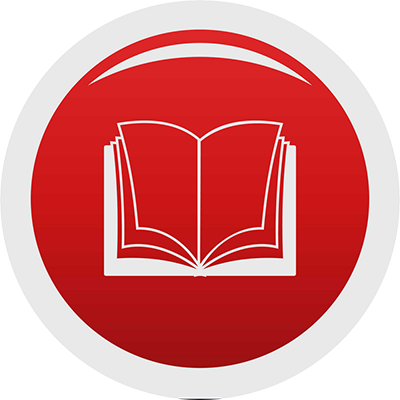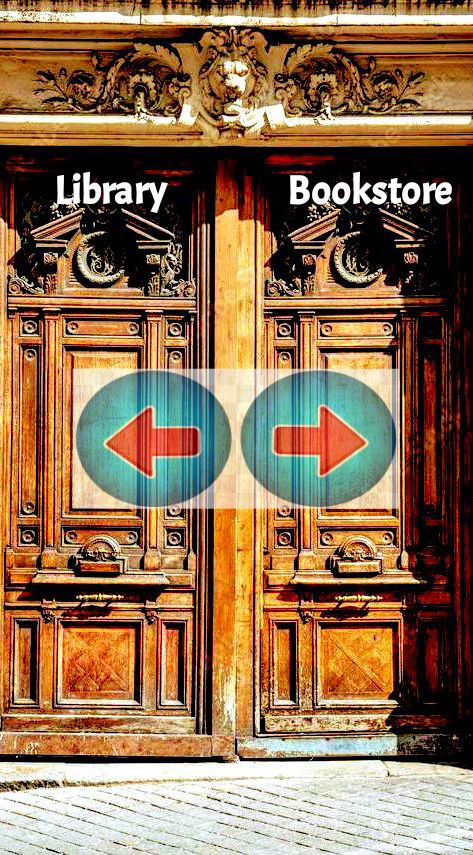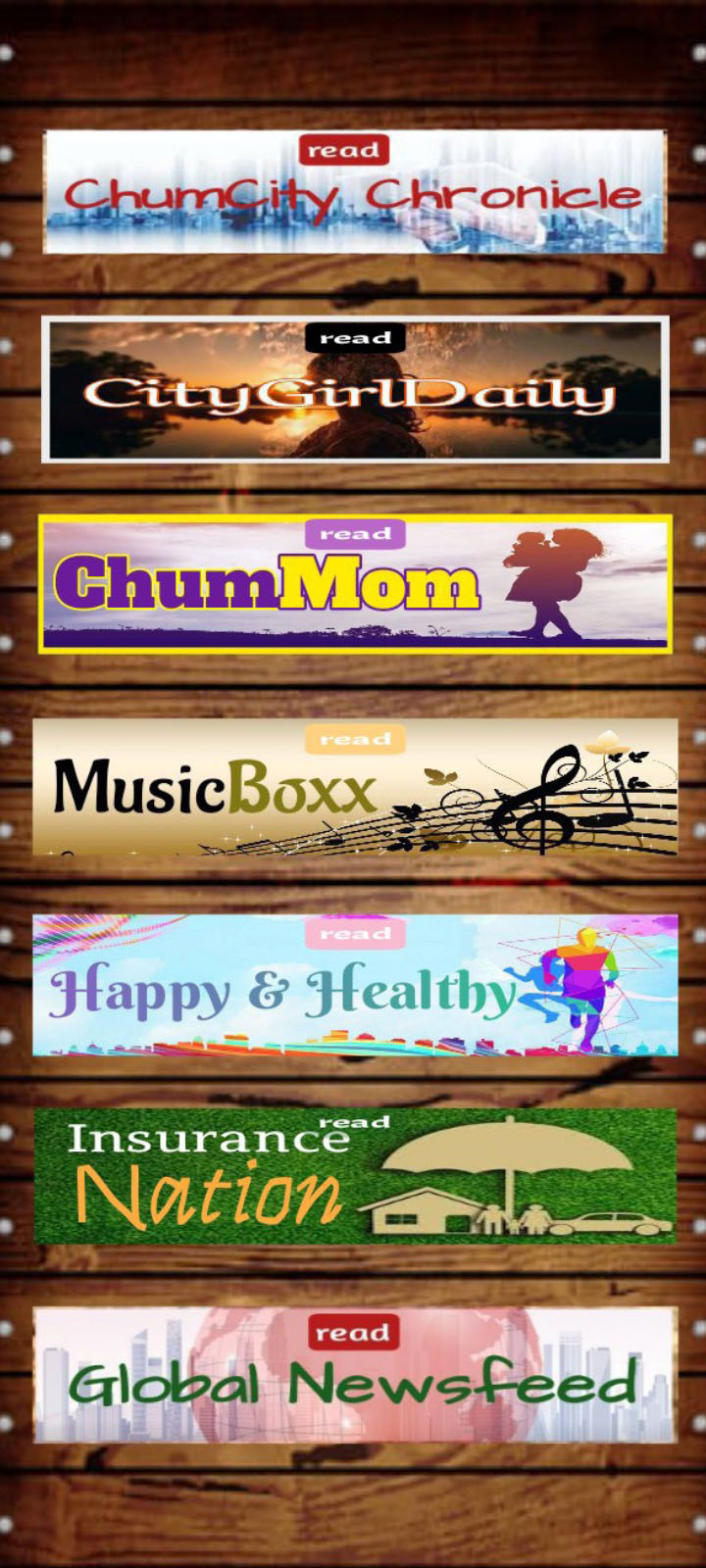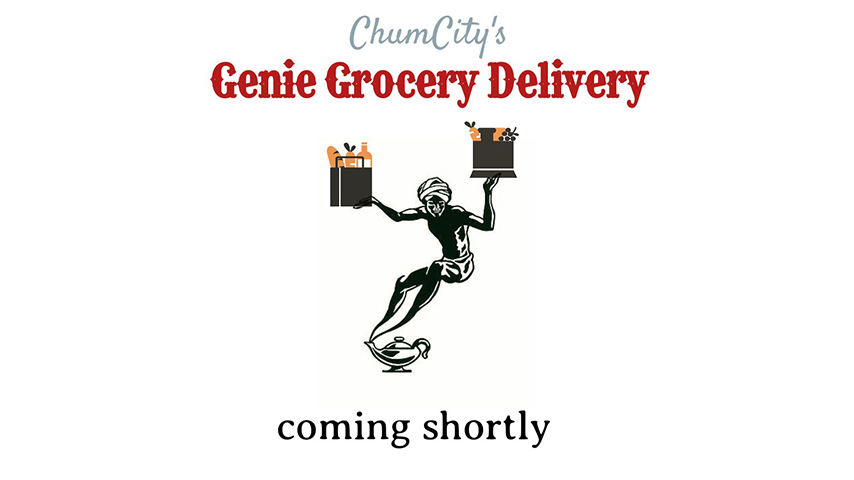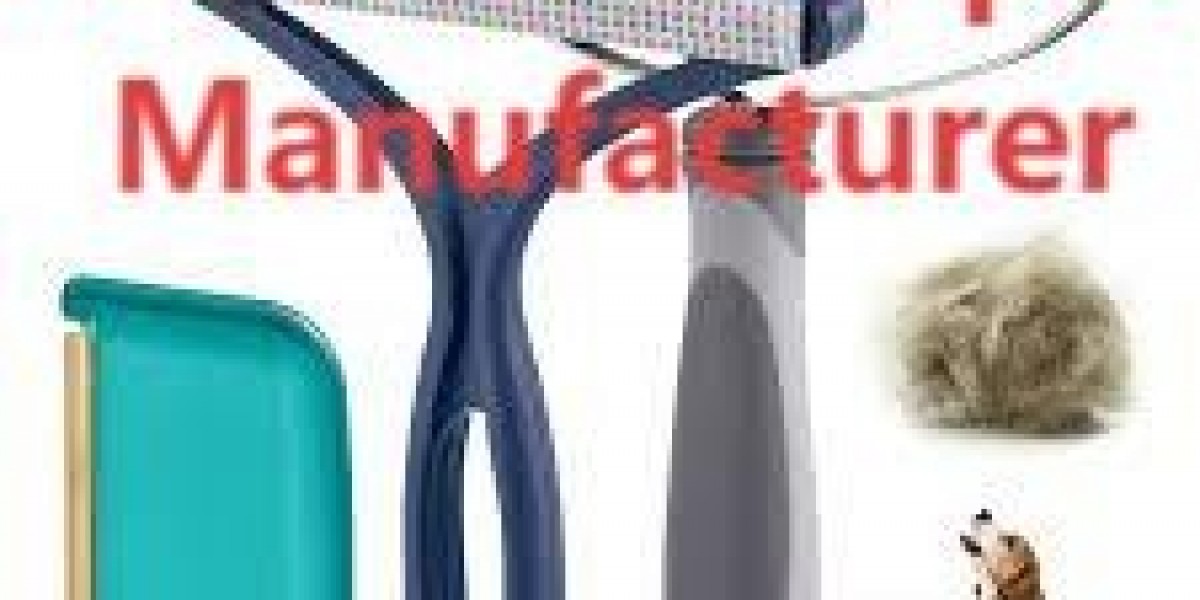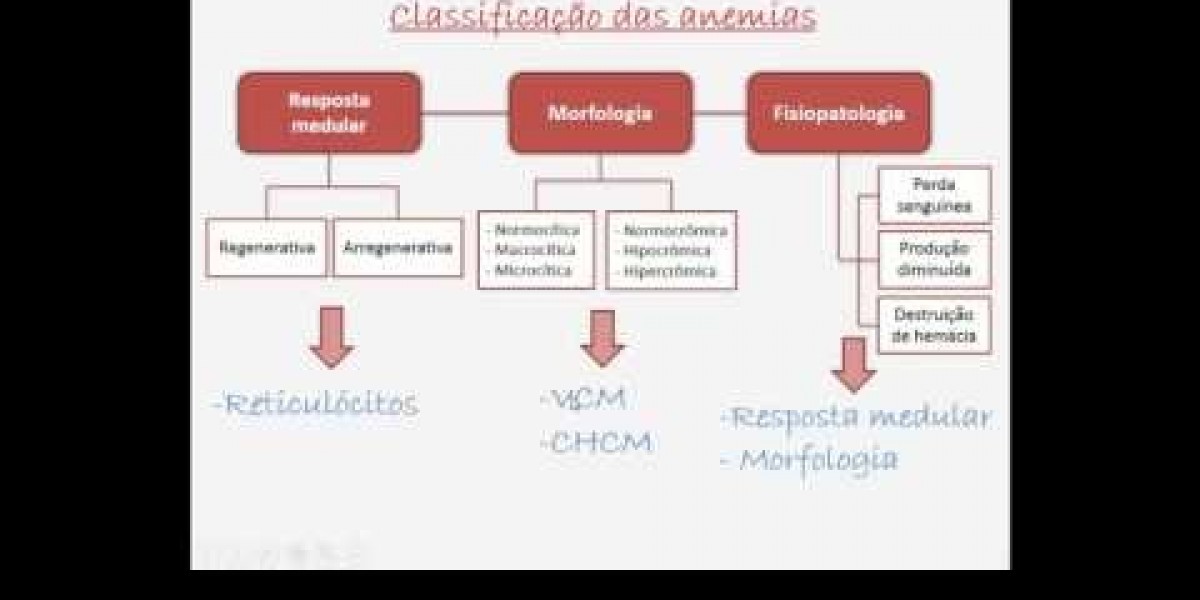Picture this: You land on a website that’s visually stunning—sleek animations, bold typography, and vibrant colors. But within seconds, frustration sets in. Menus are cryptic, pages load at a snail’s pace, and you can’t find the “Contact Us” button. Sound familiar? This is the digital equivalent of a sports car with no engine: all style, no substance.
In the race to capture attention online, businesses often swing between two extremes: prioritizing eye-catching design at the expense of usability, or focusing solely on functionality while neglecting brand personality. The sweet spot? Balancing form and function. This post explores how to marry aesthetics with practicality, ensuring your site not only wows visitors but also drives results. Plus, we’ll unpack how partnering with a web development and design company can streamline this process. Let’s dive in.
1. Form vs. Function: Why You Can’t Afford to Choose Sides
Form (visual design) and function (usability) are often framed as rivals. In reality, they’re collaborators. Here’s why:
Form builds trust: 75% of users judge a company’s credibility based on its website design.
Function drives action: A 1-second delay in load time can slash conversions by 7%.
Consider Apple’s website: minimalist aesthetics paired with intuitive navigation. Every visual element—from product images to CTAs—serves a purpose. This synergy keeps users engaged and guides them toward purchases.
Key takeaway: Great design isn’t just about looking good—it’s about working smarter.
2. The Hidden Costs of Over-Designing
When form overshadows function, businesses pay a price. Common missteps include:
Animation overload: Excessive motion can distract users or slow down your site.
Mystery navigation: Creative menu structures that confuse rather than guide.
Sacrificing accessibility: Low-contrast text or non-descriptive links that exclude users with disabilities.
A luxury fashion brand learned this the hard way. Their homepage featured a full-screen video backdrop that took 8 seconds to load. Despite the “wow” factor, bounce rates soared by 50%. After simplifying the hero section and compressing media, conversions rebounded.
Fix it fast: Audit your site for “vanity features” that don’t serve a user goal.
3. When Too Much Functionality Stifles Creativity
On the flip side, hyper-functional sites risk feeling sterile. Think:
Generic templates that blend into competitors’ sites.
Text-heavy pages with no visual storytelling.
Ignoring brand voice in favor of robotic efficiency.
For example, a SaaS company used a cookie-cutter template for their dashboard. While functional, users found it impersonal. By adding custom illustrations and micro-interactions (like celebratory animations when tasks were completed), engagement jumped by 33%.
Pro tip: Use your brand’s color palette and tone of voice to inject personality into functional elements.
4. 3 Strategies to Harmonize Design and Usability
Achieving balance doesn’t require magic—just intentionality. Try these tactics:
A. Adopt a “Mobile-First” Mindset
58% of web traffic comes from mobile devices. Start designs with smaller screens to prioritize essential features.
Use collapsible menus and thumb-friendly button placements.
B. Test Relentlessly
Conduct A/B tests on CTAs, layouts, and color schemes.
Use heatmaps to see where users get stuck or lose interest.
C. Partner with a Pro
A seasoned web development and design company can identify blind spots. For instance, they might recommend lazy loading for images (improving speed without sacrificing visuals) or suggest accessible font pairings that align with your brand.
5. Tools to Keep Your Site Balanced (and Your Team Sane)
Leverage technology to maintain equilibrium:
Figma or Adobe XD: Prototype designs with interactive elements to test usability early.
Google Lighthouse: Audit performance, accessibility, and SEO in one click.
Hotjar: Watch session recordings to spot UX frustrations.
Case study: An e-commerce brand used Figma to prototype a redesigned checkout flow. By testing variations with users, they reduced cart abandonment by 22% while maintaining a cohesive visual style.
6. Lessons from Brands That Nailed the Balance
Glossier: The beauty giant’s site blends playful, pastel-heavy visuals with a frictionless shopping experience. Product pages load in 1.3 seconds, and the “Quick Shop” feature lets users add items to their cart without leaving the homepage.
Airbnb: High-quality imagery inspires wanderlust, while predictive search and a clear booking process make planning trips effortless.
Both brands credit their success to collaboration with a web development and design company that refused to treat form and function as separate entities.
Conclusion
Balancing form and function isn’t a one-time task—it’s an ongoing dance. By aligning your site’s aesthetics with user needs, you create experiences that are both memorable and effective. Remember:
Audit ruthlessly: Trim elements that don’t serve a purpose.
Iterate often: Use data, not guesses, to guide decisions.
Collaborate wisely: Experts like a web development and design company can help you sidestep pitfalls and innovate faster.
Ready to build a site that looks stunning and works seamlessly? Start by auditing one key page this week. Swap one “vanity” feature for a functional upgrade, and measure the impact. The results might just surprise you.